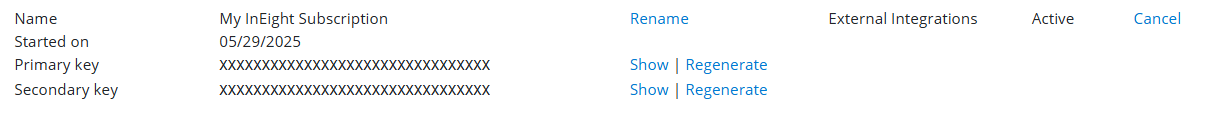InEight API Management Portal (APIM)
The InEight API Management Portal (APIM) library is a centralized repository for all InEight’s restful external APIs. This allows InEight to manage security, version control, and external data schemas in a single endpoint, thereby reducing customer disruption as our products and integrations evolve.
An APIM user account is required to view the InEight APIs. To get started, click Sign up, in the top right-hand corner, to create your InEight APIM account. After your account is created, you can see a list of available APIs, view API details, obtain sample payloads, test the APIs, plus more.
For more detailed developer information on how to interact with InEight’s API’s, click here.
Below are curated video tutorials to walk you through key aspects of Developer Portal.
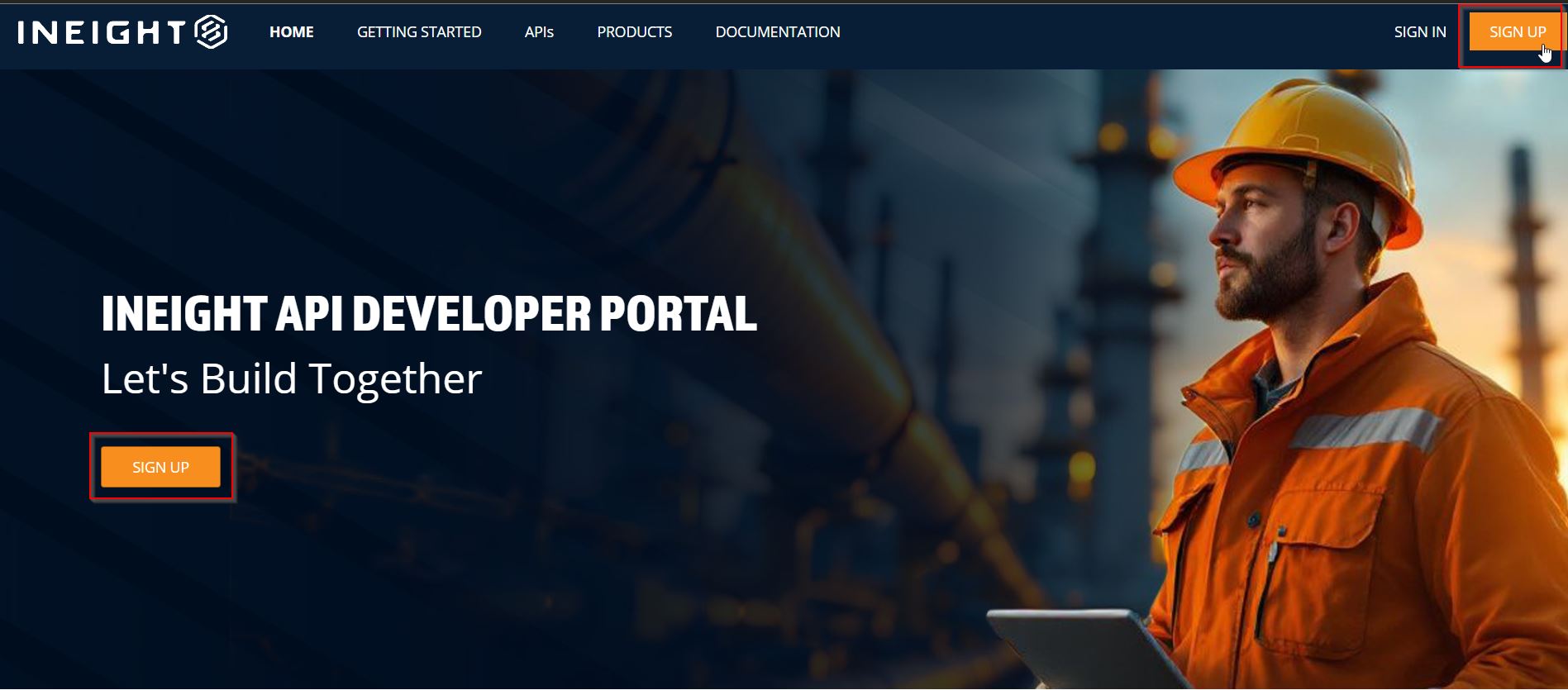
Generating an APIM Subscription Key
All API requests made through APIM will require the presence of a Subscription Key in the header of the request.
The following instructions assume that you have been granted access to an APIM environment.
To obtain a Subscription Key, on the Products page select External Integrations, and then click Subscribe by providing a name.
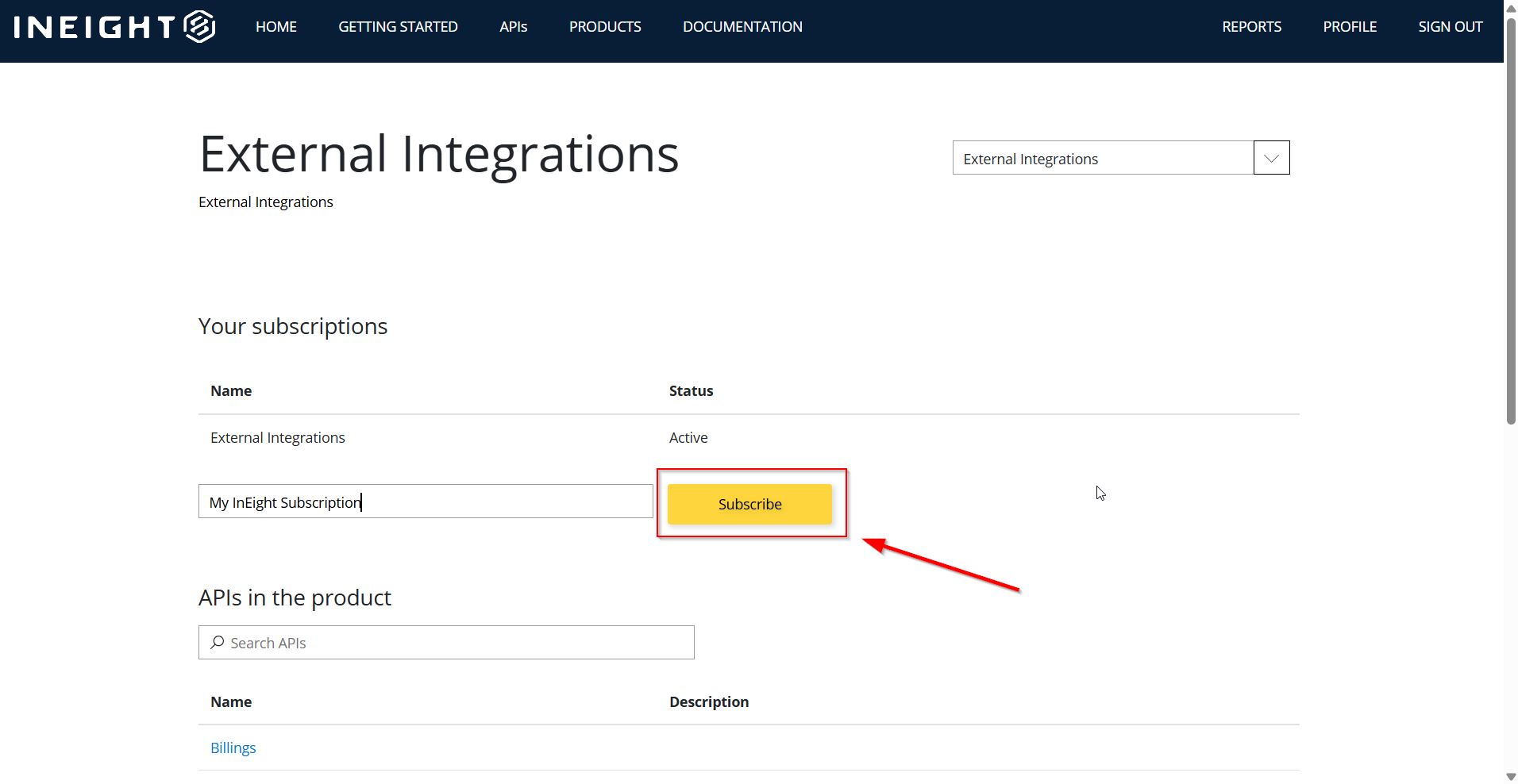
After the subscription keys are generated, they can be copied from your APIM Profile. Your Profile page can be accessed from the top right corner of the APIM page. The screen below shows the opened Profile page and previously generated subscription keys.